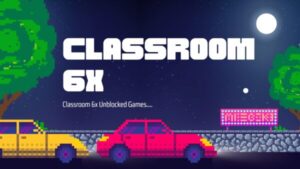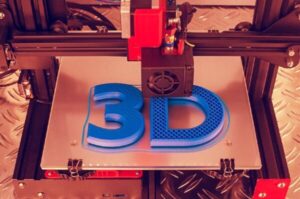4 Reasons Why You Should Convert Word Documents to PDF
3 min read
Convert Word Documents to PDF
We all have tried and used Microsoft Word in our lives before, and it is known as one of the most famous word processors available today. If it is that famous, why on Earth would you want to convert it to PDF? There are various reasons: it is not the required format, or Word documents can easily be altered or tampered with.
If you don’t have any idea why PDF is better than Word documents, then we’ve got your back, Jack! We will be giving you 4 reasons why you should convert your Word to a PDF file format. In case you didn’t know, PDF files or Portable Document Format is a type of file format that is “read-only,” which means that you can’t make any alterations or changes. This is the reason why the PDF file format is acceptable in the court of law.
Universally Accessible
You can easily access PDF files with any operating system, software, or hardware used. Well, it may be true that you can edit Word documents in Microsoft Word. Still, if you are using a Mac laptop or computer, you might encounter some compatibility issues using a different operating system.
On the other hand, PDF files appear the same way on all operating systems, whether using Windows, Mac, or Linux. This is one of the main reasons why converting your Word to PDF is a much more practical way. If you don’t know how to convert your Word to PDF, then it is high time that you should know about online converter tools such as PDFBear.
You can easily convert your files with PDFBear, and it is not only limited to a Word to PDF converter, but they also offer a wide array of file formats that you can convert to and from. With PDF files, you would only need a PDF reader, while a Word document would have compatibility issues with an older version of Microsoft Word software.
Visual Elements are Preserved
PDF files cleverly maintain all the visual elements made in various documents before you convert Word to PDF. This means that all images, text, graphics, and fonts made in your file will easily be converted into your new PDF file.
This is one of the many reasons why many people use PDFs instead of MS Word because it will reform them when accessed on different devices. Even when you operate on the same computer but a different printer, you would still have to reformat, and your effort and time will be wasted. To prevent having to reformat your files, you should choose to convert your Word documents into a PDF file, if possible.
Password Protected
Usually, PDF files require a high security and protection level, as they sometimes contain some sensitive information about the file’s owner. File owners can easily limit other people’s access to these PDF files by password-protecting it. Password-protecting gives the protection of your files from various hackers or cybercriminals with an additional security level.
This guarantees that the information stored in your PDF files can only be opened and accessed by the people who know the password. You can use various software programs such as PDFBear in password protecting your PDF files.
Interactive Document
PDFs aren’t only secure, but they are also interactive with its interactive functions that enable you to embed hyperlinks, music files, text notes, movies, videos, markups, and other media in your PDF files.
Takeaway
There are so many free online converter tools that you can use to convert your Word documents into a PDF file with ease. One of which is PDFBear, where you can easily convert and password-protect your PDF files for free.