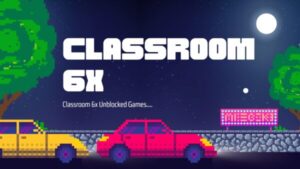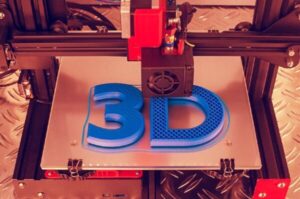PDFBear: Splitting your PDF Documents With Ease
3 min read
Splitting your PDF Documents With Ease
PDF files are what people use to transfer and receive information quickly. This type of document format can be edited easily, and you can use many online tools to manage your files. With a large PDF file size, it will be hard for you to send it through an email.
But with PDF Bear, you can easily split your documents in seconds. And after that process, it would be easy for you to send them one by one without worrying about large file sizes. So here’s how to split your PDF documents with ease.
The Easy Way to Split Your PDF Files
With this split PDF file feature of PDFBear, it’s much easier to divide your PDF file pages to use them separately. This convenient tool will help anyone extract any PDF pages individually or split a document to transform them into new PDFs. You are also able to make new PDF files from the original PDF data.
If you wish to use this PDFBear feature, you need to understand some functions before splitting your document. You can decide to split the file into separate pages or extract some pages from its source. And if you haven’t used PDFBear yet, no need to worry because there will be a guide that you can easily follow in splitting your document.
The Straightforward Process
- Choose the document that you wish to split using this tool.
- Select the pages that you need to split.
- After choosing the pages, start splitting them into separate files.
- When the process is over, you can begin to download the files to your computer.
Compatible With Any Devices and Platforms
PDFBear is the most convenient and handiest PDF managing tool that people can use and access on the internet. While most of its users are using desktops or computers to access this website, they don’t need to worry about anything because they can utilize PDFBear using Mac, Windows, and Linux operating systems. With that said, you can easily split your PDF files in your office or workplace on the go.
Besides the desktop, some people utilize PDFBear functions using their gadgets or mobile devices. Suppose you want to conveniently split your documents even if you are on the streets, market, school, or even malls. In that case, it’s possible if you access PDFBear on your tablet, smartphone, laptop, or other internet-connected devices. Besides the PDF splitting tool, it’s so much easier to convert, merge, compress, rotate, repair, unlock, protect, and add watermarks to your PDF files.
A Handy Web-Based Tool
Because PDFBear can be easily accessed using the web, anyone from different countries or places can use this software through their computers or mobile devices. It’s quite convenient because you don’t have to download this software and install it on your devices or desktop. With the internet’s help, you can easily organize your PDF files and use them for whatever purpose.
Quality Output
With the split PDF function of PDFBear, anyone worldwide can split their documents in seconds. If you use other software, you might lose your files’ quality when you try to split your data, but with PDFBear, your documents are processed while keeping their original quality. That’s how efficient, handy, and convenient PDFBear will be if you start using this software.
Takeaway
PDFBear is the top online software to use when splitting your PDF files without any problem. Because of its efficiency and convenience, many people are using it to handle their PDF files. Besides the PDF splitting tool, you can also use the convert, compress, merge, unlock, rotate, repair, and add watermark tool for your PDFs. Those mentioned features are relatively easy to perform, and anyone can do it without exerting so much effort