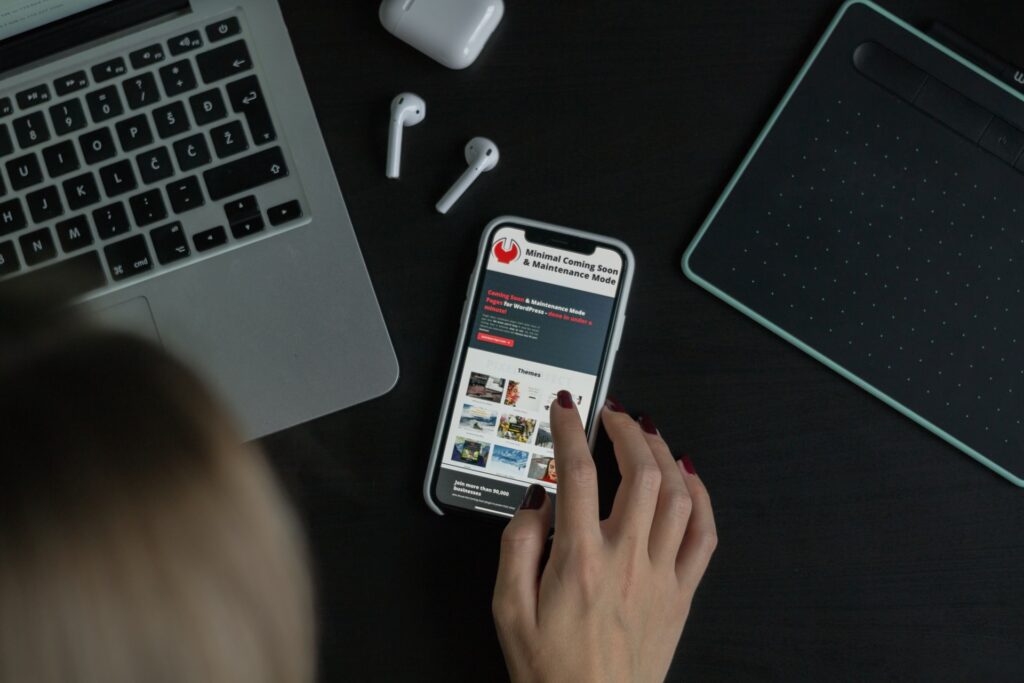Plagiarism is the representation of someone else’s work as your own without crediting the original source.
To check plagiarism almost every student, teacher, blogger, webmaster, and SEO expert uses a plagiarism checker.
In this article, we’ll discuss the four best plagiarism checker apps to check the originality of the content.
But, before starting the discussion, you must need to know that:
How a Plagiarism Checker app is important for everyone?
The plagiarism detector app is used for several online purposes.
Most persons use the app to detect copied content in their blog posts, articles, or research work.
The copyright content detection app is important for the following reasons:
- Highlights the Plagiarized Content
The plagiarism detection apps highlight every single phrase or word that is already used on the internet.
These apps provide details about the original content and take you to the actual source of content.
- Shows Specific Data on Checking Content
These apps often use the percentage of exact matches or comparisons.
When you scan the document for plagiarism, the apps show the percentage of matched or unique content.
- Provides more resources
Almost every student prefer to check their work on the internet by using multiple search engines.
These apps show scans the content and matched it with almost every online resource to detect the copyright content.
Further in this article, we’re going to discuss the four best plagiarism checker applications available on the Play Store.
Top 4 Plagiarism Checker Apps
1. Plagly – Plagiarism Checker
(https://play.google.com/store/apps/details?id=com.plagly.app)
This app is used to scan the entire document and compares the text with all online resources to detect the copied content.
It detects the plagiarized phrases and highlights all the matched sources.
The app is widely used to check the originality of academic papers, articles, and content of other blog posts.
How to use this app?
Simply download the app from the play store and start checking the document.
Directly write or paste the document into the checker and press ‘Check Text’ to detect the copied content.
Key Features:
- Quick Plagiarism Checking: The app compares the text of almost every online resource and all databases to detect the plagiarized content.
- Next Level Technology: The app uses next-level game-changing technology to detect the copied content.
It also updates its algorithm day by day to generate accurate results.
- Natural Language Processing: The app quickly shows the originality of the document by using natural language processing advanced algorithms.
- Final Results: It scans the complete document and generates a final report which shows the possibilities and originality of the text.
2. Plagiarism Checker (By Prepostseo)
The app can provide great help in quickly detecting the copied content from the document.
It scans the entire document and matches it with every online resource to check plagiarism.
Most of the students, writers, SEO experts, and webmasters use this app to check content for plagiarism.
How to use this Plagiarism Checker App?
The user interface of this app is quite simple and very easy to use.
Simply write the text or scan the image from the mobile phone to check the duplicate content.
Key Features:
- Files Uploading: The app allow users to upload files in .PDF, .DOC and .TXT formats.
- Image Scanning: One of the best excellent features of the app is to scan any image from the “Camera” or “Gallery”.
The app scans the image, detects the written text, and shows the plagiarized content.
- Latest Deep Search: The app uses an advanced deep search technique and deeply scans the document to detect the copied text.
- Report Generation: It also provides an option to save the final result of the plagiarized content.
- Free to Use: The app is completely free to use and it allows users to scan 1,000 words in a single search.
You can also buy its premium packages to scan documents more than 1,000 words in a single search.
Also, the app is compatible with both Android and iOS platforms.
3. Plagiarism Checker (By Maksim Gusev)
(https://play.google.com/store/apps/details?id=com.progaonline.antiplagiat)
This app allows users to check the originality of the written text just within a single click.
It checks the uniqueness of the content and highlights the copied content from other resources.
How to use it?
The interface the simple and easy to use.
Simply write the text into the checker to check the uniqueness of the document.
Key Features:
- Shows Unique Content: The app tells the uniqueness of the content and also shows the matched resources.
- Compatibility: The app is compatible with android devices and required android 4.1 and up.
- Secure: The app is 100% secure to use for any online purpose.
- Final Report: It generates a final result report after checking the content for plagiarism.
You also have an option to save the report on the mobile phone as well.
- Free to Use: The app is free to check 10,000 characters in a single search.
And only a registered person can check content up to 15,000 characters in a single search.
4. Plagiarism Detection (By Ginstr GmbH)
(https://play.google.com/store/apps/details?id=com.ginstr.plagiarismDetection)
This copyright detection app is widely used by students and webmasters to check the plagiarized content.
The app uses advanced algorithms to find the copied content in the research work and business presentations.
To use this app, first, download it from the play store and sign up to check the content for plagiarism.
Key Features:
- Data Scanning: The plagiarism detection app by Ginstr GmbH allow users to scan any kind of data to check its uniqueness.
- Sources: The app shows the actual source of the matched content.
- Safe to Use: The app is completely safe and 100% secure to use for multiple online purposes.
- Generates Reports: It checks the content quickly and generates the final result report to check the copied content.
- Data Sharing: The best feature of this amazing app is that it allows the user to share data with other persons easily.
Final Words
Plagiarism checker apps play a great in checking the originality of the document.
No matter how hard you’re working, mistakes can be made.
So, don’t take any chance and use one of the mentioned above app to check the content for plagiarism.
These apps show scans the document and matches it with all online resources and multiple databases to check the plagiarized content.