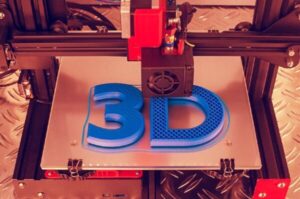Best way to Send a Snap with the Cartoon Face Lens Android And IOS (2023) [Best Tricks]
5 min read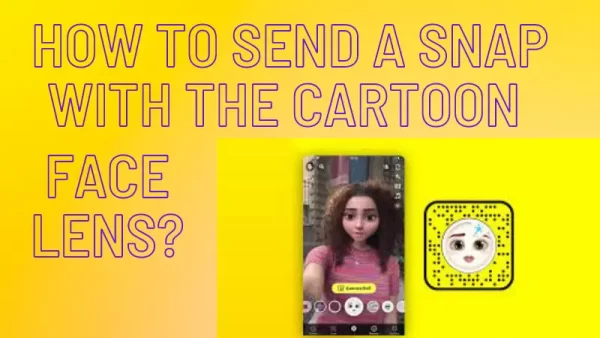
Snapchat Cartoon Filter: How to Send a Snap with Cartoon Face Lens on Android and iOS
Send a Snap with the Cartoon Face Lens: Have you noticed the surge of Disney-inspired and Pixar-like pet and owner photos flooding social media lately? Well, it’s all thanks to the latest Snapchat trend that started some time back and has now taken the world by storm, captivating millions of users worldwide.
You too can join in on the fun by applying this entertaining filter, giving yourself or someone else an animated makeover. Create videos where you transform into a princess, recreate iconic scenes from animated films, and much more.
Snapchat not only allows you to use the cartoon lens in real-time videos and photos but also enables you to apply it to images stored in your phone’s gallery. Share your playful creations with your family, friends, or acquaintances.
Discover everything you need to know about Snapchat’s various cartoon lenses and how to snap using these creative filters.
Also Read: Best Ways to Unlock the Butterflies Lens on Snapchat in 2023
Unlocking the Snapchat Butterfly Lens: How to Activate the Butterfly Mood Lens on Snapchat
The cartoon lenses have taken social media by storm and are currently all the rage. You can join in on the trend and turn your photos or videos into lively animations with just your smartphone and the Snapchat app. Here’s a step-by-step guide to help you locate and use the Snapchat cartoon lens:
- Open the Snapchat app on your phone.
- Tap the Emoji icon located to the right of the camera button.
- Select the “Explore” option on the right side of the screen.
- In the search box, type “Cartoon Face,” “Cartoon,” or “Cartoon 3D Style,” depending on the lens you’d like to apply. Snapchat will display all related lenses in the search results.
- Alternatively, you can directly click on the icons for “Cartoon Face,” “Cartoon,” or “Cartoon 3D Style” to open them.
- Ensure you select the one with Snapchat listed as its creator.
- To save the lens for future use, tap the heart or Favorites icon at the bottom.
- Use either the front-facing or rear-facing camera to watch your subject transform into Disney or Pixar-like characters.
- You can also access your phone’s gallery by selecting the Camera Roll option to apply the lens to existing photos or videos. Note that the lens can only be applied to one subject if there are multiple in the frame.
- Customize features such as eyebrow shape, eyes, or add stickers, text, music, and more by selecting options on the left.
- Once you’ve taken your snap, save it to your camera roll, share it on your stories, or send it to friends or groups using the yellow arrow.
Most Popular Cartoon Lenses on Snapchat
Snapchat boasts a wide range of fun filters, but three cartoon lenses have gained immense popularity and global traction: Cartoon Face, Cartoon, and Cartoon 3D Style. Snapchat’s cartoon filters are widely loved by users.
Cartoon Face Lens: Introduced in August 2020, the Cartoon Face Lens gives individuals (both humans and animals) a cute cartoon makeover by enlarging their eyes and eyebrows, reminiscent of classic animated characters. Although not directly affiliated with Disney, the Cartoon Face Lens can still transform you into a character from your favorite Disney films.
Snapchat is a popular platform for sharing photos with friends and groups, and you can even post your creations on your Story. The wide range of delightful cartoon-style face lenses caters to various preferences, with new filters regularly added to keep things fresh.
Also Read: How to Use Snapchat Login on Your Computer
What Makes Snapchat’s Cartoon Filters So Popular?
You might be wondering about the sudden surge of cartoon face lenses across social networks. The answer is simple: these lenses allow users to transform into beloved characters, whether from popular animated films or Disney classics. Snapchat users have been sharing videos of themselves as princesses, Disney characters, and creative reimaginings of iconic movie figures.
The Cartoon Face Lens adds cute eyelashes and cartoon-like eyes to user photos, generating increasing interest when shared. It’s a hit not only on Snapchat but also on TikTok, Instagram, and Facebook.
Cartoon 3D Style:
Cartoon 3D Style is one of Snapchat’s most viral filters in 2023. During the summer of 2023, countless people, including celebrities, embraced this filter in their photos. The 3D-style lenses let users appear as characters from Pixar movies, complete with hair. Users can even add music to their images, and the filter can be applied to photos already in the gallery. With over 1.7 billion views, Cartoon 3D Style has been endorsed by celebrities like Neha Kakkar, Dabboo Ratnani, Sunny Chopra, Adita Raval, and Vishal Pandey.
Anime Style Lens:
If you’re a fan of Japanese anime, Snapchat’s anime lenses are perfect for you. They transform you into characters reminiscent of classic anime figures. This filter gained popularity in 2020, quickly becoming a TikTok sensation within months of its launch. The filter not only enhances faces but also enhances audio and adds captivating video effects, resulting in a cute 2D persona, thanks to Augmented Reality (AR) technology. This lens was designed by Lens Studio exclusively for Snapchat.
Cartoon Face Lens on Snapchat:
Snapchat’s Cartoon Face Lens is similar to the original lens used in stories. It exaggerates facial features but may not always produce a cute look. To make it resemble a Disney character’s face, you can add eyebrows, eyes, and hair. Available on Snapchat since August 2020, it has become one of the most widely used animated face lenses. If you want to transform your face into that of a Disney character, this lens is worth trying.
Sparkling Cartoon Style Lens:
For those seeking a filter that imparts a Pixar-style appearance with a touch of sparkle, the Sparkling Cartoon Style Lens is ideal. This lens provides real-time rendering of Pixar characters and offers stunning animated glow effects. It even allows you to capture videos with these effects.
Cartoon 3D Style Lens:
This filter caters to those who prefer straightforward yet realistic cartoon imagery. It transforms your face into a captivating 3D cartoon model and can even draw cartoon characters in your hair. You can also change your gender with a simple touch on the touchscreen.
In Conclusion:
The ultimate takeaway from Snapchat’s cartoon filter trend may be a bit unclear. Nevertheless, it seems to humorously highlight the impact of social media on our daily lives. In one instance, a cartoon depicts a person frantically scrolling through their newsfeed and accidentally liking an offensive meme. However, it’s possible that the filter has taken a whimsical turn, occasionally losing touch with reality.