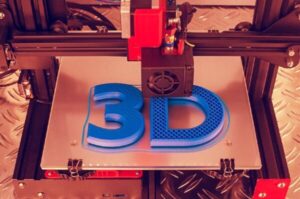Learn About OCR Recognition Using VB.NET Imaging
2 min read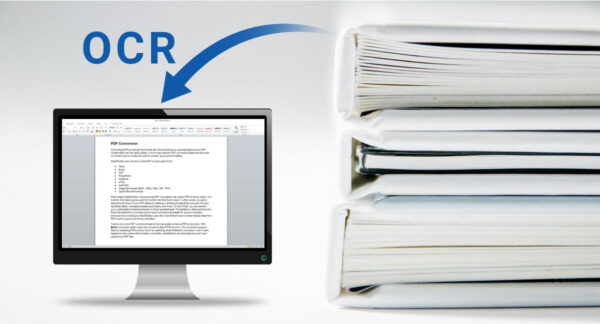
OCR Recognition
The use of an OCR helps in the conversion of any scanned image of a text to any desired form of a word document which includes PDF file, word document, or any other document format which is desired by you. The scanned images are converted into a readable text format. It can be easily used to convert these images which are originally available in a low-quality format to a good high-quality content.
Benefits
The VB.NET OCR technology which helps in the scanning of data is helpful in the following ways:
- It increases the effectiveness and efficiency in a workplace
- Saves money and time which is wasted in archiving and arranging the data.
- Work is simplified just by the scanning of images in the electronic version.
- No need for much manual labor as most of the work is done electronically.
- The documents can be viewed as well as edited simultaneously.
- The best available technology for transferring, viewing and sharing the information.
Requirements
The following are the requirements which your device must fulfill if you wish to operate the VB.NET on your system:
- Windows OS
- Windows Server (2008 or 2003)
- .NET framework
- Any version of Microsoft Visual Studio
The process
Here are the following steps which one has to follow while operating the VB.NET for the scanning od document purposes:
- Open the version of Microsoft Visual Studio that you have.
- Select File New and choose the option Project.
- Go for Visual Basic Project in the menu that pops out.
- From the Template List, select Windows Application.
- From the context menu, select Solution Explorer and choose the References option from there.
- Add the .NET software that you are using to the references
- Insert it into your VB.NET application
- Write the codes in the document
Pre-Processing
In order to get the best quality of data for your scanned images, you must ensure that the pre-processing of the documents is done. Once it is looked after, the input quality of the data is enhanced automatically and the quality and the clarity of the data increases.
Character and word recognition
Once the pre-processing is done, the most advanced technology which is available from the given algorithm for the purpose of scanning of the data is chosen. If you are looking to prevent the original layout of the file from being lost, you must ensure that the language, print types and the fonts of the data are preserved.
Conclusion
Hence, if you wish to optimize the workforce in your organization and want more and more employees to do more efficient work, you must introduce this technology in the company, it will help in saving a lot of time as well as money for the organization which in place, could be invested somewhere else.
Therefore, it is recommended that such technology be introduced and with the help of it, the scanned text and the images can be converted into a high quality word or a PDF document of your choice.